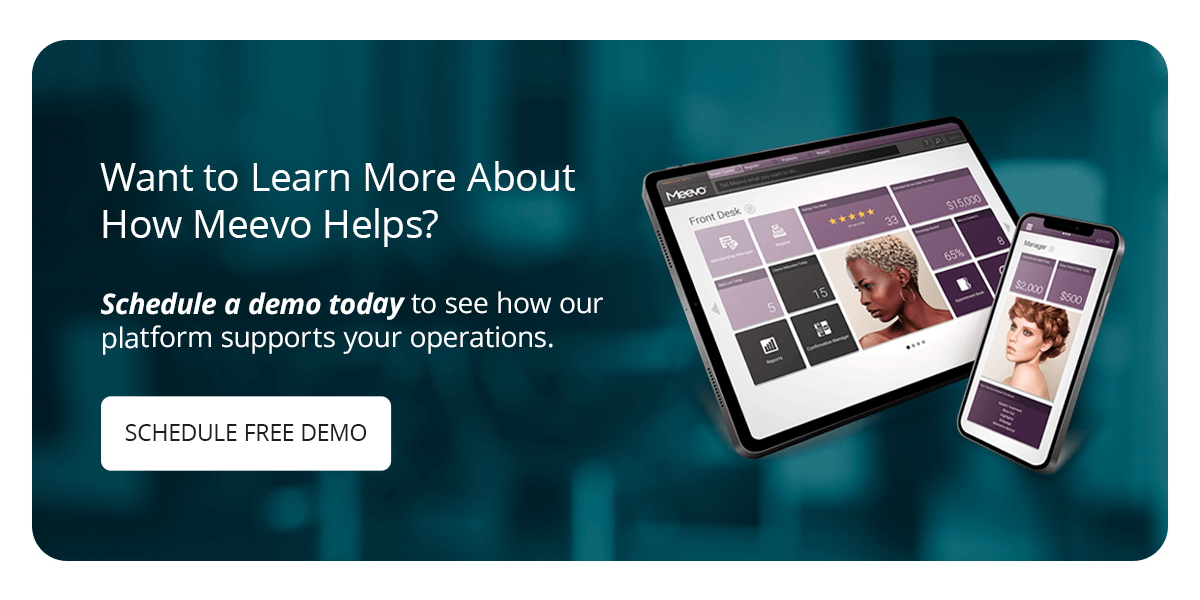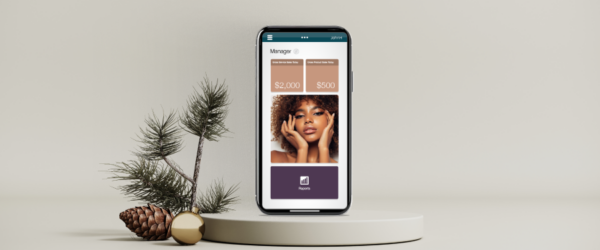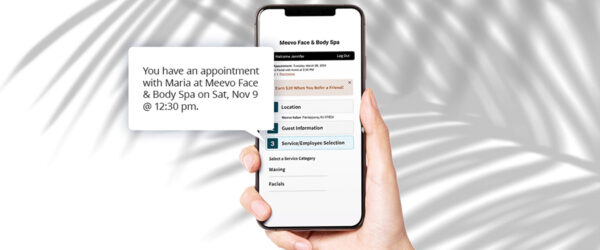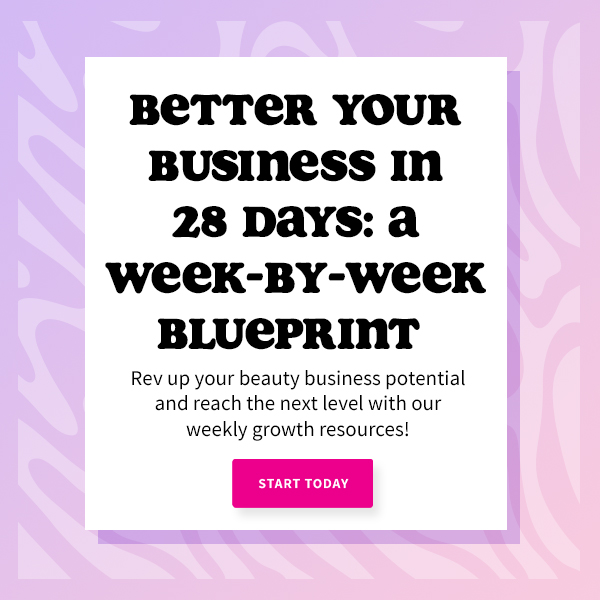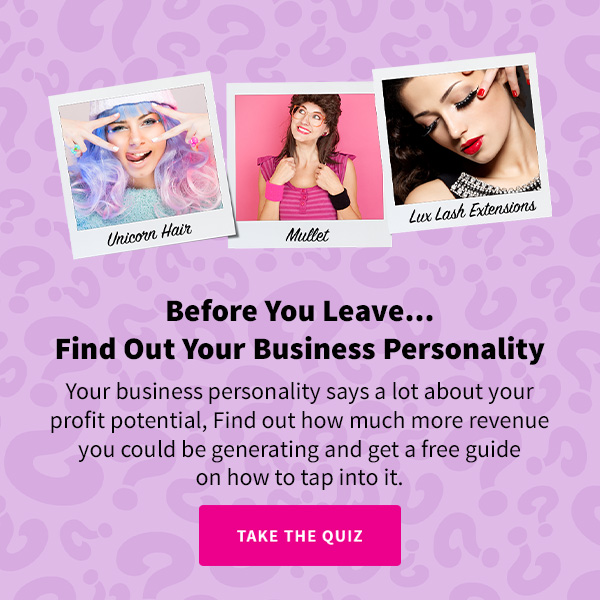Spa & Salon Cybersecurity and 2FA Tips for Social Media
Your online presence is where you showcase transformations, build strong relationships with your existing clients, and attract new ones. However, as your digital footprint grows, so does the risk of spa & salon cybersecurity threats.
Two-factor authentication (2FA) is one of the most effective tools in your spa or salon cybersecurity toolbox. By enabling 2FA and following a few simple cybersecurity tips, you can confidently share, engage, and grow on social media without the fear of being compromised.
Why Spa & Salon Cybersecurity Matters

You likely pour a lot of time and creativity into your social media presence, curating before-and-after videos, promoting seasonal specials, and engaging with your community. But what happens if your business’s Instagram or Facebook accounts get hacked?
Without solid security measures, the door is wide open for bad actors to:
- Lock you out of your own account.
- Send phishing DMs to your followers, pretending to be you.
- Post fake promotions or offensive content under your name.
- Leak sensitive business and client information.
Clients trust you to keep their personal details private and secure. This is especially important for med spas that need HIPAA-compliant software solutions. If your social media accounts are compromised, you risk your brand’s reputation, customer loyalty, and all the followers you worked so hard to build. That’s why locking down your digital space is vital. Strong spa and salon cybersecurity prevents sensitive information from falling into the wrong hands.
The good news is that most attacks are preventable with some basic precautions, and it all starts with adding an extra layer of protection through two-factor authentication.
Understanding Two-Factor Authentication

Social media is the cornerstone for any growing business’s marketing strategy. Many of them rely on social media to stay top of mind with regulars, run promotions, and grow their revenue.
Cybercriminals are increasingly targeting businesses with active and trusted social media profiles, especially those that handle sensitive client and business data. That’s why it’s essential to take proactive measures to secure your account.
Using a strong password is a great first step, but it’s not enough to fully guard your social media accounts against cyber threats. Cybercriminals have become increasingly sophisticated, using deceptive tactics like phishing emails, data breaches, and password-guessing tools to gain access to even the most complex passwords.
If your email or login credentials are compromised elsewhere, like through a leaked database or phishing scam, they can be used to access your social media without you ever knowing. That’s why relying solely on a password is risky.
What Is Two-Factor Authentication?
Two-factor authentication is a smart, secure way to prevent hackers from accessing your accounts, even if your password gets stolen. Normally, you use your password and username to log in to your social media accounts. With 2FA enabled, you have to do one more quick thing after you enter your password. For example, you might be asked to enter:
- A code that’s sent to your phone via text message.
- A code from an authenticator app like Google Authenticator.
- A biometric prompt, such as facial recognition (on mobile devices).
This second step is a double-check to make sure the right person is logging in. Even if hackers can access your credentials, they won’t be able to access your account without that second factor.
Why Use Two-Factor Authentication?
Two-factor authentication makes it harder for hackers to break into your accounts. It’s a simple, powerful step that can save you issues down the line.
Here’s why enabling 2FA is a smart move for your business:
- Prevent account takeovers: Even if your password is leaked, 2FA stops unauthorized logins cold.
- Get notified of suspicious activity: 2FA can alert you if someone else is trying to log into your account, allowing you to take immediate action.
- Easy to set up and use: Most platforms guide you step-by-step through the process in just minutes.
- Support account recovery: 2FA makes it easier to regain access if something goes wrong or if you’re locked out.
- Keep your brand and client trust intact: Taking proactive measures preserves your reputation by safeguarding sensitive client and business data.
A Look at 2FA in Action
Say you’ve built a loyal online following through Instagram, posting client makeovers, product tips, and last-minute appointment openings. One morning, you receive an unexpected security alert—someone tried to log into your Instagram account from another country.
Thanks to 2FA, the login attempt was blocked. You instantly get a notification and are able to confirm that it wasn’t you. Since the hacker didn’t have access to the second authentication code sent to your phone, they were locked out.
Instead of dealing with a hacked account, lost followers, or a tarnished reputation, you simply change your password and carry on with your day. That’s the power of 2FA.
How to Set up 2FA on Social Media Accounts
Setting up two-factor authentication only takes a few minutes and can save you hours of stress in the future. Here’s how to enable it on two of the most widely used platforms:
How to Turn on 2FA for Instagram
- Open the Instagram app and go to your profile.
- Tap the menu (
 ) in the top right, select Accounts Center, and navigate to Password and Security.
) in the top right, select Accounts Center, and navigate to Password and Security. - Tap Two-factor authentication, then select your account and choose your preferred security method (Authentication app or SMS).
- Follow the on-screen steps to confirm setup.
Pro tip: Use an authenticator app for stronger protection.
How to Turn on 2FA for Facebook
- Open the Facebook app and navigate to Settings and Privacy—you’ll find it either by clicking your profile picture or by tapping the menu icon (
 ) on the bottom right.
) on the bottom right. - Tap Settings, then navigate to your Accounts Center.
- Tap Password and security, then tap Two-factor authentication.
- Select your account, then choose your preferred security method (text message or authenticator app) and follow the setup instructions.
Pro tip: For Facebook business pages, locate 2FA in your Business settings in Business Manager. Click Business info > Business options > Two-factor authentication.
Best Practices for Social Media Security
Two-factor authentication is a great start, but it’s just one part of a robust spa and salon cybersecurity routine. Use these social media security best practices to fortify your accounts:
- Use strong, unique passwords: Avoid passwords that are easy to guess, like your birthday or business name, and use a password manager to help you store different passwords for each platform.
- Limit account access: Only share your login details with trusted team members, and regularly audit who has access.
- Be wary of phishing messages: Watch out for DMs or emails claiming to be from Instagram or Facebook support, and never click links unless you’re absolutely sure of the source. Report suspicious messages immediately.
- Monitor account activity regularly: You can view where your account is logged in on both Instagram and Facebook. If you don’t recognize the device or location, log them out and change your password.
- Choose management software with advanced security: Implementing cybersecurity is easier when you use an all-in-one salon and spa management platform with built-in security features to protect business and client data.
Training Your Team on Spa & Salon Cybersecurity
Your social media manager or other staff members may have access to your business’s accounts, so make sure everyone understands the basics of cybersecurity.
Hold ongoing spa or salon cybersecurity training that promotes a culture of awareness for all employees. You can use these trainings to review policies like:
- How to spot phishing attempts or fake login screens.
- The importance of never reusing the same password.
- What to do if they suspect an account has been compromised.
What to Do if You Get Hacked
Even with precautions in place, things can still go wrong. If you lose access to your social media account, here are a few quick steps you can take:
- Try to recover the account using the platform’s account recovery options.
- Report the incident to the platform’s support team right away.
- Notify your followers to let them know not to engage with suspicious messages.
- Change all related passwords, especially if you used the same password for other accounts.
- Review and update recovery information once you regain access.
- Sign out of all devices.
Social Media and Cybersecurity: Guarding Your Salon or Spa
Your social media presence reflects your brand identity and the relationships you’ve built with your clients. Protecting it should be a top priority.
Fortunately, you don’t need to be a tech expert to stay secure. Setting up two-factor authentication and following basic cybersecurity practices can go a long way in keeping your accounts and your clients safe.
Here’s what you can do to protect your social media accounts today:
- Set up 2FA on every platform you use.
- Review your passwords and limit who has access.
- Check your account settings and activity regularly.
- Bookmark this guide and share it with your team.
Want to learn more about how Meevo helps salons and spas manage their online presence securely and professionally? Schedule a demo today to see how our platform supports your operations.