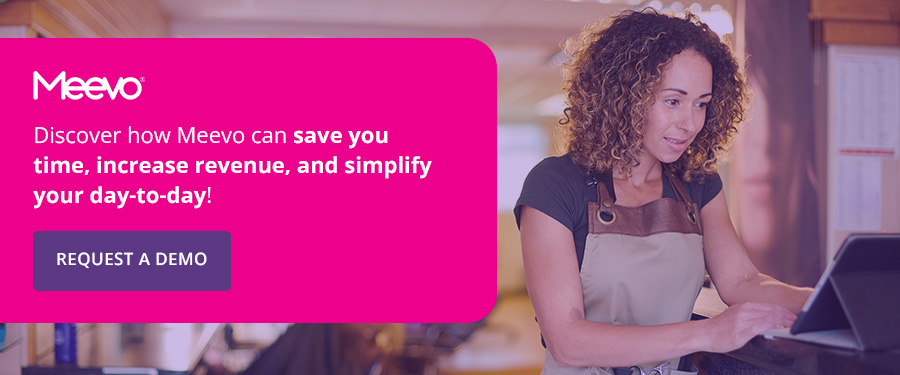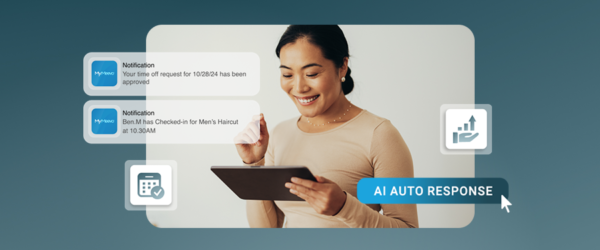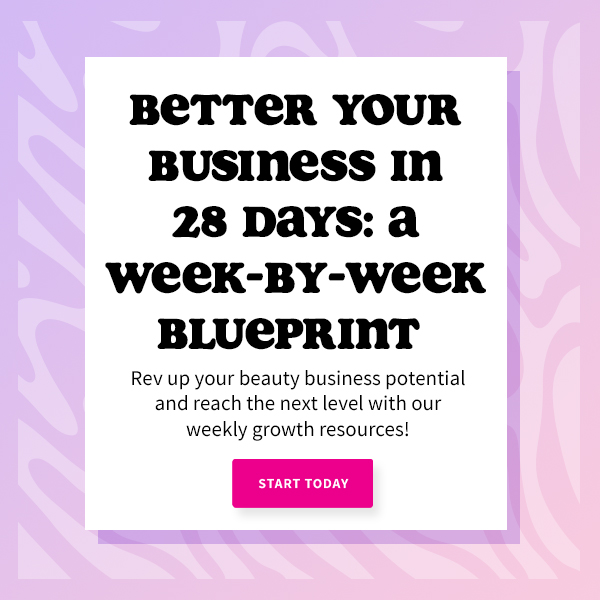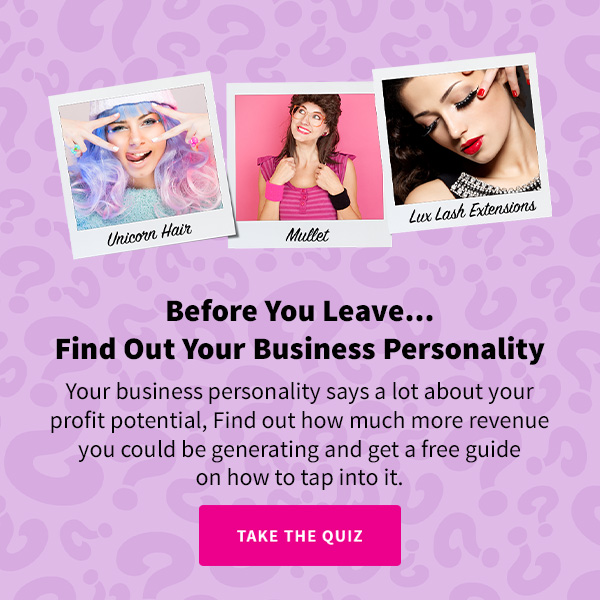Taking the time to set-up a strong foundation for your software can mean the difference between your business running smoothly and constantly running into hiccups, one after the other. That means not only setting up your salon and spa software right the first time, but getting all of the details right to set you and your team up for success from the get-go!
Do you constantly feel like you’re falling behind with your salon software? In a recent webinar on Meevo that can be found on our Meevo Community Site, our education team dove into just some of the ways you can restructure your software to build a strong foundation.
Setting up Employees

Creating Employee Templates and Employee Categories is critical to help empower your team.
- Create different templates for every level within your business and customize each role’s access to your software.
- Customize tracking capabilities, like sales, productivity, tip distribution, and so much more.
- Assign each employee to the custom templates you created for their role to provided them an extremely tailored experience. For example, a staff member who is both a service provider as well as a manager requires different access than someone who is just a service provider or just a manager. This will create them a more impactful Smart Center to guide their day-to-day!
- Build individual employee profiles through their role templates to allow them to access not only Meevo, but set them up with a specific learning track through Meevo Academy to support their education. Set their level, online book-ability, and customize the times and prices of each of their services.
Services

As a salon, spa, or both, your business offers a wide array of services that range in prices, time requirements, and sensitivity to specific client needs. Through Meevo, you can:
- Price your services by tiered pricing.
- Add equipment to a service and Meevo will check the availability while booking.
- Manage the recommended frequency of visit prompts for any given service. For example, a client could be recommended for their maintenance color for every 6 weeks. When pre-set in your software, Meevo will prompt your staff automatically to rebook them before they leave their current appointment.
- Select which service providers are bookable online for which specific services. If you enable Intelli-Booking, the software will automatically remember which services and clients need custom amounts of times for each service, creating a more accurate and efficient salon and spa experience.
Products

Retail is an important revenue stream for all beauty and wellness businesses, so setting up your retail settings in your software can help your staff sell and stock inventory more effectively.
Through Meevo, you can:
- Input all of the brands that you carry for both services and your retail wall.
- Input distributor information with contact information that makes re-ordering products and your regular purchase orders an easy and streamlined process.
- Once you set the brand and distributor information, input each product you carry along with sizes, markups, and pricing.
- You can set up variants within your salon or spa to make inventory and product tracking easy and digital.
- Enter in how long products should last based on recommended use into Meevo, and it will notify your front desk staff to prompt their clients to re-purchase their favorite products when they should have run out.
To see a full tutorial and a more in-depth walk-through of how to customize your Meevo, visit the Millennium Community Site and watch the “Data Setup with Meevo” webinar. Register for our upcoming webinars, or find more educational material readily available to you through Meevo Inspo!